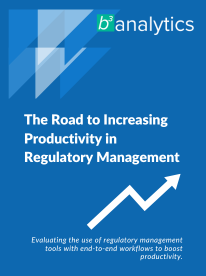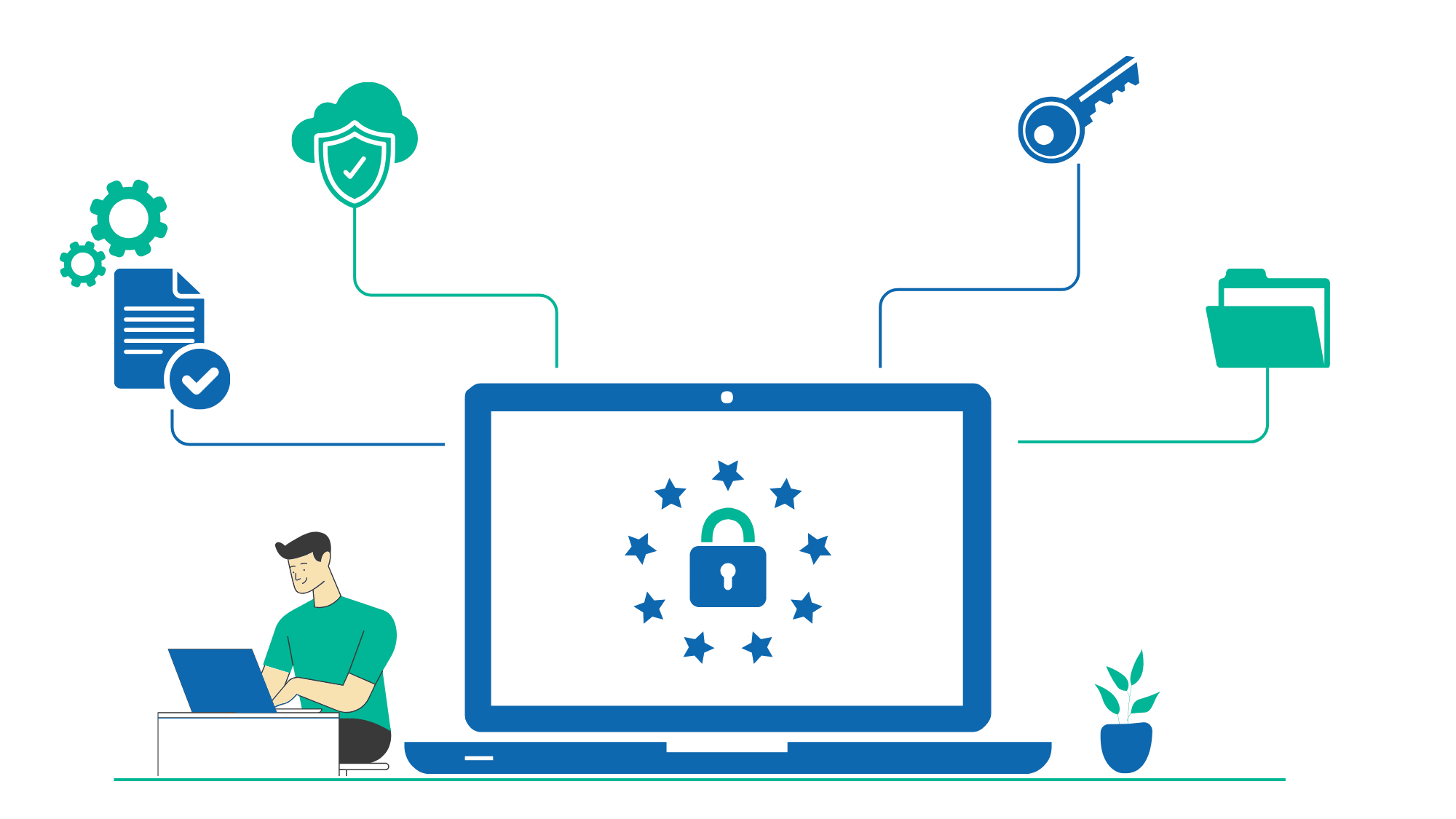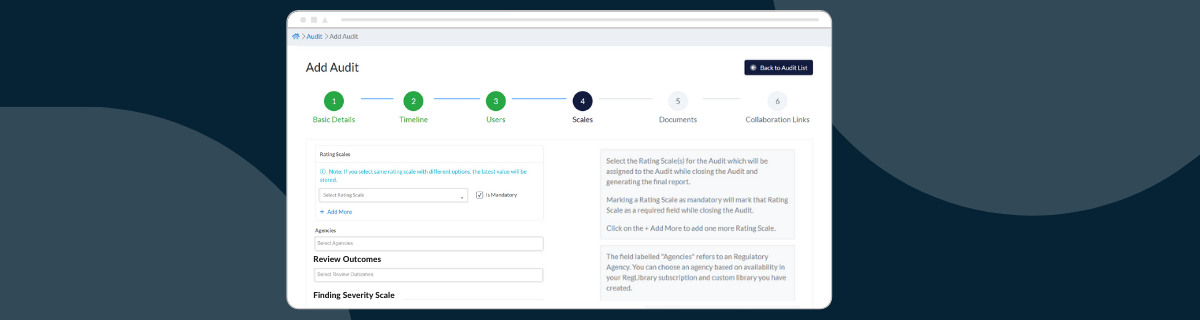
There is a major overhaul to the meta configuration management of Audit, Compliance, Supervisory Review, and Project. The custom attributes Review Types, and Severity Scales have been renamed Review Outcome and Finding Severity Scale. Please note that these are additional classifiers for audit, compliance, project, or supervisory. When you select a Review Outcome, you can add the number of faults, opportunities, and error rates while closing a workflow.
The Finding Severity Scale works identical to the Rating Scale attribute. Each Finding Severity Scale can have more than one Finding Severity Scale option. You can select only one Finding Severity Scale for an Audit, Compliance, Supervisory, and Project. While adding a Finding, you can choose one Finding Severity Scale Parameter linked with the Finding Severity Scale.
You can now reopen Management Response tasks when a Finding is getting reopened. This feature is available to the Audit/Compliance Leads and the Auditors.
We have organized the Business Units in a tree structure. While adding or editing any user, you can link them to only the top-level Business Units.
We have enhanced the add/edit screens for Audit, Compliance, Supervisory, and Project. The flexible workflow steps allow you to easily add/edit the details by traversing between the steps using the Previous and Next buttons available in each step.
You can now reopen an approved or closed task. This feature is available to the Subscriber Admins, Audit/Compliance Leads, Auditors, and Auditor Users (added as reviewers for the task). You can see the count of the number of times a task is reopened.
Managing documents for tasks is now made more accessible. You can upload documents for multiple tasks from a single page.