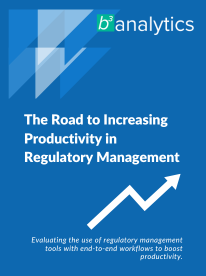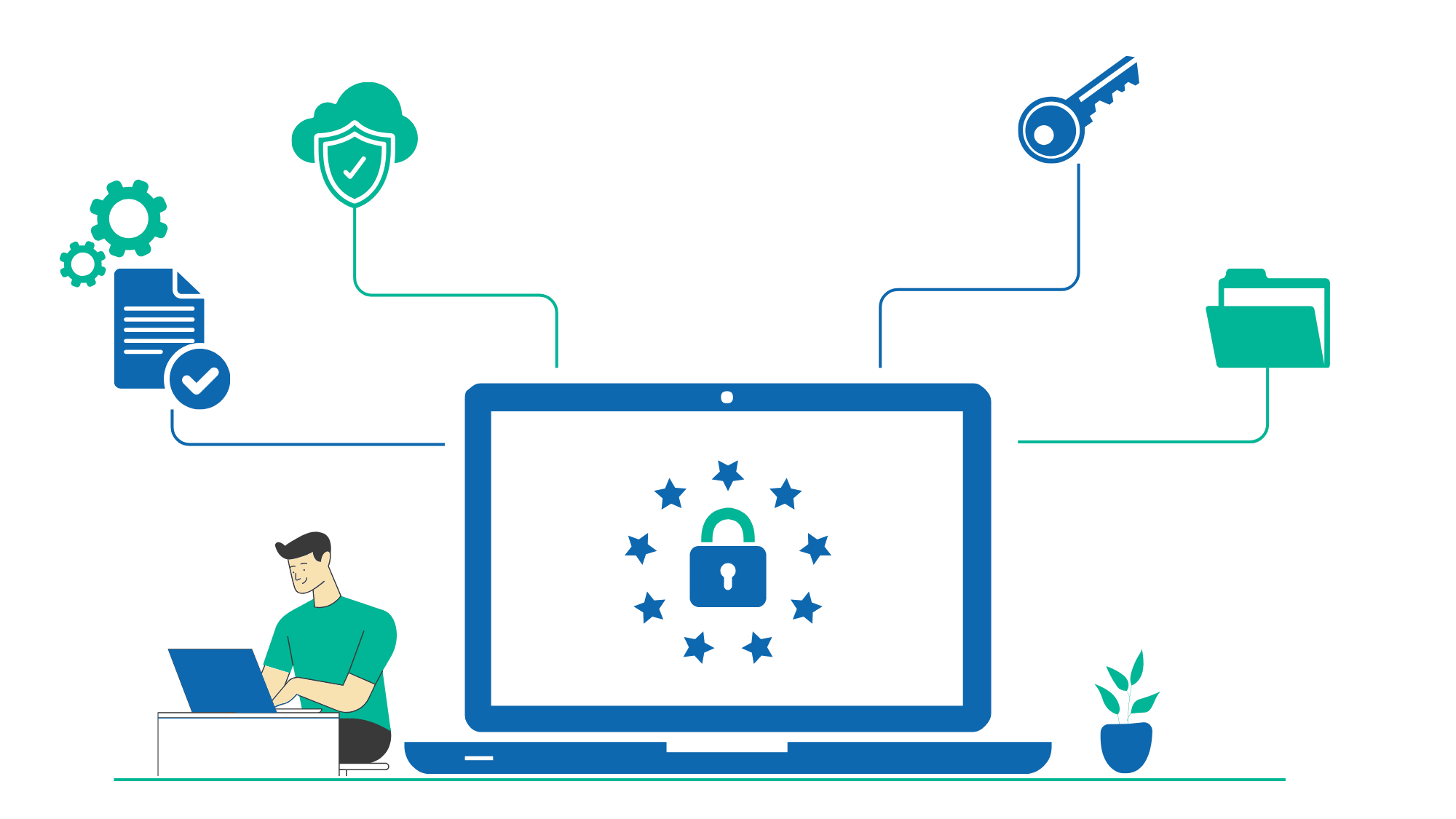RegTracker
Implement a robust change management process with automated alerts regulatory content library, end to end traceability and transparency to easily demonstrate compliance.
Benefits and Value
- Regulations, guidance, agency publications and change alerts from governmental agencies.
- Federal, State, International or quasi-governmental content available in a single location. All the content you need to stay current.
- No more manual tracking of websites, RSS feeds, subscriptions, etc.
- Search and browse information segmented by agencies, section and paragraph for easy use.
- Link your policies and procedures to regulations, track change alerts and implement a robust change management process.
- Perform gap analysis and develop implementation plans, automatically linked to the regulatory section.
- Dashboard, workflow, reports, traceability and firm-wide view across all regulatory obligations.
FAQs
YES. Please write to sales@bcubeanalytics.com with your requirements and our team will get back to you within a business day.
YES. When a rule is published by the agency in their website, Federal Register or the Electronic Code of Federal Regulations (eCFR), it will be automatically available in 10 business days or less. The Content Library automatically updates the eCFR text on the date a final rule becomes effective.
A bookmark is a collection of all the rules and supporting authority available in the Public and Custom Library. Click on the * icon on any content in the library to create a new bookmark or add to an existing one.
The rule is segmented at the section level, all supporting authority is linked from various sources and presented on a single screen display. In addition, the Content Library provides several navigators' to help users easily access any section of a rule.
Not at the moment. In an upcoming release, we will release this feature.
YES. The Library addresses the entire lifecycle of a rule. When a rule is published in the Federal Register (proposed rule i.e. NPR, final rule or guidance), it will be automatically available to you and linked with all the eCFRs it will change.
State and International regulations are not included by default, but can be made available upon request.
- You may call our Support number at (+1) 617 944 2823 (ext. 1) on working days between 9:00 AM - 9:00 PM EST.
Our Customer Support representative will respond to the call and will record the issue. Our Customer Support representative will advise you and if the issue is resolved, it will be closed.
If technical assistance is required, a support ticket will be created for technical services. Until resolution, the ticket will remain open and you will be periodically notified. Based on the issue category, the ticket will be addressed and resolved within the response time. - You may send an Email to our Support Team at info@bcubeanalytics.com.
Our Support Team will review and respond to the email within 24 hours. If the issue is resolved, it will be closed.
If technical assistance is required, a support ticket will be created for technical services. Until resolution, the ticket will remain open and you will be periodically notified. Based on the issue category, the ticket will be addressed and resolved within the response time. - You may create an Online Support Ticket after logging into the portal using the Add Support Ticket tool.
Our Support Team who will review the ticket and respond to it within 24 hours. The response will be visible to you within the portal. If the issue is resolved, it will be closed.
If technical assistance is required, a support ticket will be created for technical services. Until resolution, the ticket will remain open and you will be periodically notified. Based on the issue category, the ticket will be addressed and resolved within the response time.