Documents
Documents
Documents
All hands on the deck. The First Day letter has just arrived and you have an upcoming review. Anyone who has been in this position is familiar with the time consuming effort that is needed to get ready. Assembling the team, collecting the relevant materials and developing an approach. The gap analysis is in multiple Excel files or a GRC; remediation plans are in MS Project; documentation in SharePoint; training materials, test plans and results, proof of validation efforts on and on. Team members move on to take new responsibilities and others have left the organization. Review comments and approvals are not on the Central Repository but in emails that must be tracked down.
With the CDP Documents, demonstration of compliance is a snap.
FEATURES
UPLOAD DOCUMENTS
Upload office document, audio, video, pictures, data files or any multimedia artifact using a simple interface.
UPLOAD ONCE, USE ANYWHERE
Once the document is uploaded to the project, it can be linked and referenced anywhere in the project.
AUTOMATIC REFERENCING
Link gap analysis elements or business requirements to one or more documents. Upload the latest version of the document and all the references to the document are automatically updated.
MANAGE DOCUMENTS
Once a document is uploaded, you can view, edit or delete it.
ROLE BASED ACCESS CONTROL
Only users with appropriate privileges will be able to upload and manage documents.
AUDIT TRAIL
Document updates are tracked and logged with the date and user. This allows project managers, validation personnel, internal audit and supervisors to understand the evolution of the response to the section requirements.
BENEFITS
SUPERIOR SECTION LEVEL EVIDENCE MANAGEMENT
Upload documents to your projects. Attach the uploaded documents to one or more section level gap analysis element or business requirements.
When you receive the first day letter or internal audit notification, you simply log in to the CDP, locate your gap analysis, business requirements, project tracking, 3-lines of defense approval and documentary evidence. All this organized at the section level - the Agency’s preferred method of review. Truly, a superior evidence management solution.
AUDIT TRAIL
Any change to a document is tracked and logged. All references automatically point to the latest version of the document.
FULL TRACEABILITY
As a document is updated, the gap analysis and business requirements linked to the document automatically updates to the latest version. This provides complete end-to-end traceability.
SIMPLIFIED TEAM COMMUNICATION
Notifications of changes are listed on the team member’s dashboard. Clicking on the notice takes the user directly to the section. This simple communication channel helps team members to request guidance and managers, and reviewers to provide direction. This helps ensure issue resolution and an informed review and approval process.
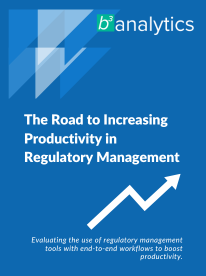
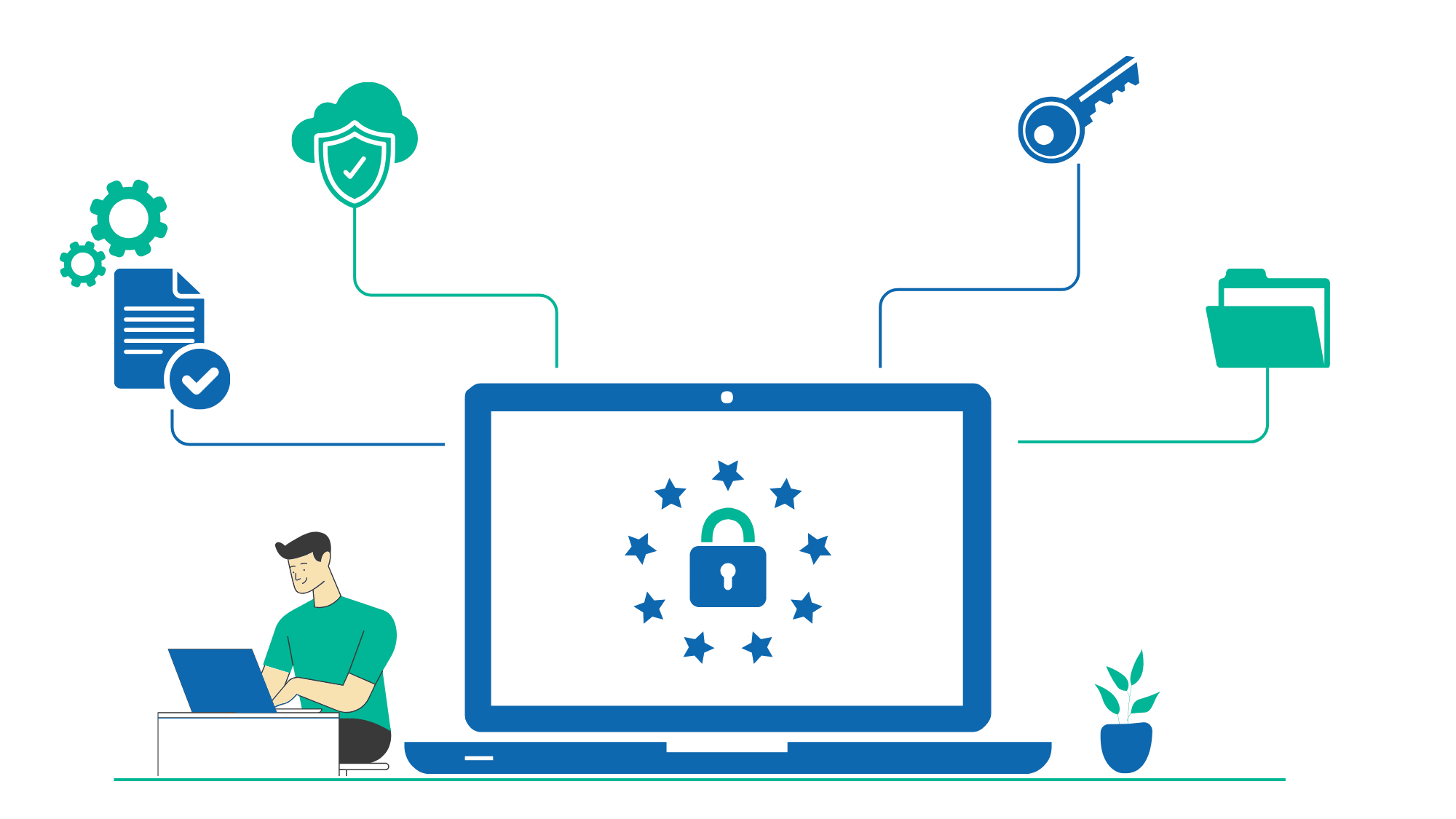

 Consultants providing compliance services or GRC solution providers can partner with BCube Analytics to take advantage of our content rich ecosystem to enhance delivery model, improve the bottom line and client retention.
Consultants providing compliance services or GRC solution providers can partner with BCube Analytics to take advantage of our content rich ecosystem to enhance delivery model, improve the bottom line and client retention.